How to link a bank account to Coinbase?
Coinbase is one of the most trusted as well as secure platforms to buy, sell, as well as trade with crypto. While you have completed setting up your account, you will eventually need to link a payment method to it. Thus, if you are planning to link your bank account as the payment method, then this tutorial is going to help you with this task. Linking bank account to Coinbase is very easy and can be done both from your mobile phone as well as PC.
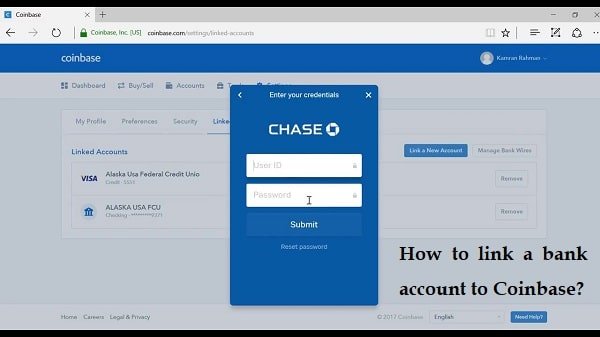
Although you can skip adding the payment method at the current moment when you finish setting up your account, however, to buy any crypto of your choice, you ultimately need to choose a payment method. It could be your debit card, credit card, or bank account. When you try to link your bank account with it, the process is instant and does not require much effort. However, if you face any kind of delay in doing so, then you should not get worried. Also, you are requested to keep the necessary bank account-related details handy because you will require them during the process of linking bank account to Coinbase.
Method of linking bank account to Coinbase
Note: During this bank account linking procedure, you might be asked to share some additional information for Coinbase identity verification or you’ll need to answer some security questions.
In order to link your bank account, you need to do the following:
- At first, you need to log in to your Coinbase account
- Later on, go to the “Settings” section of the account
- From the menu, you need to click on the “Payment Methods” option
- From this section, you need to click on the “Bank Account” option
- Hit the “Continue” button and you’ll be presented with a list of banks
- You can tap on your bank logo and then type the name of the bank
- After that, you need to enter your bank’s login details
- As soon as you enter these details, your bank account would be linked
Linking bank account to Coinbase using deposit verification
- Open Coinbase and log in to your account
- Now, you need to go to the “Settings” > “Payment Methods”
- Then, you need to select “Bank Account” and click “Continue”
- Now, you will see a list of bank logos from which you need to choose one
- If you do not see your bank listed, choose “Don’t see your bank? Search instead”
- After this, you will see an option to link your bank manually
- On the next prompt you see, click on the “Get Started” option
- Enter these details:
- Bank’s routing number
- Bank account number
- Name on the account
- Type of account
- Banking details
- Full name
- Click on the “Verify Account” option
- Now, Coinbase will make small test bank deposits
- You only need to enter the “cent” portion of the deposit that you made
- After this, you will be able to verify your account
Now, you can initiate the first crypto purchase from your Coinbase account.
Conclusion:
As you can see linking bank account to Coinbase was pretty easy and can be done in a few steps. The one thing you need to take care of is that the name on your account should be with the name of your Coinbase account. Just make sure that you provide all the correct details in the payment method linking form. Else, you’ll face trouble linking your bank account. In this situation, you can try again and provide each detail with care.

