How to create Coinbase API key?
If you have recently joined Coinbase and want to create an API key for the same, then you should know the actual process that goes behind this. Creating an API key may seem to be a frightening task for some users, but fortunately, our guide shall let you have a glance at the complete process. However, the main problem arises when you do not know what an API key is and what it is used for. So, in this guide, we shall try to focus on what an API key is, what it is used for and how we can create a Coinbase API key.
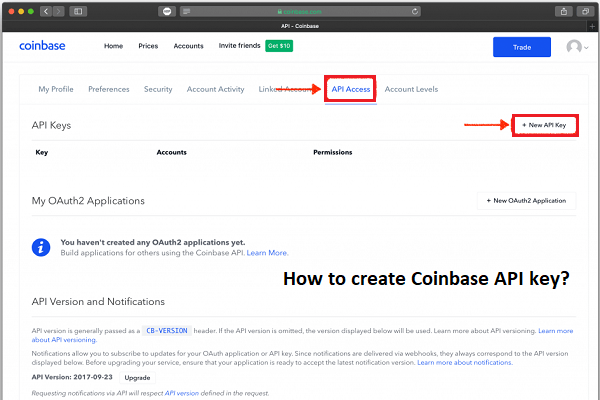
Since every website has its own unique process of creating an API key, therefore, you cannot apply the same process for creating API keys on different platforms. That is why I recommend you to read through this comprehensive guide and make your API creation journey easier.
What is the API key used for?
API which is also known as Application Programming Interface is generated in order to allow several permissions for identifying and for the authentication of an app or user into your database. Being specific about using the API key on Coinbase, we can say that it works as a username that has been created in order to allow others access to your Coinbase app. However, the access will only be limited to the permissions given by the API creator.
How to get API Key from Coinbase app?
To create Coinbase API key, follow the steps specified below:
Note: These steps can only be applied after you have created your Coinbase account and you are done with the process to link bank account to Coinbase.
- After logging in, tap on the “Profile” menu at the top of the Coinbase exchange
- From here, click on the “API” menu from the given list
- Select “API Settings” present under the “Profile Information” option
- Then, you need to choose the option labeled as “+ New API Key”
- Moving on, you will need to select your profile
- Select the appropriate permissions
- Create a passphrase followed by typing the 2-step verification code
- Now, to create a unique API key, select “Create API Key”
- The following page would show the new API key and secret
- Record this API Secret because it will be shown only once
That’s how you can enable API key Coinbase from your account for any trading app you are using.
How do I find my Coinbase API key?
The process that is mentioned in the previous section would help you find your Coinbase API Key. However, there is one more way to do so and the same has been listed below:
- Here, the first thing you need to do is log in to your Coinbase account
- If you can’t log in, try to fix Login Error in Coinbase app first
- After logging in, click on the “Settings” menu
- Then, choose “API Access” in the menu and click “New API Key”
- If prompted, enter your Coinbase account password
- Complete the 2-factor authentication as well
- Select one of the accounts (Under Accounts menu) you want to find API for
- Select the necessary permissions and complete some more steps
Fix Coinbase API key disabled
If you ever find the Coinbase API key not working, then you need to fix issues with it.
- The first thing you need to do is verify if you have permitted the necessary settings while creating the API key or not
- You are also suggested to turn off all the security programs such as antivirus, firewall, VPN, etc.
- If you are using any add-ons on your browser, then turn them off too
- Since Coinbase may update the API version occasionally, therefore you also need to upgrade the API to the latest version
To conclude:
So, that was enough information about the Coinbase API key, how to create and find it, and how the ways to fix problems with it. If you are finding it difficult to create and use Coinbase API keys or Secret, then you can navigate to the https://help.coinbase.com/en/pro/other-topics/api/faq-on-api for more information on it.

